Kickoff
Features:¶
- html defines content, CSS defines styling - provide better look and interactive.
- css styling Rule = selector (what to style) + declaration (how to style)
- case insensitive.
- properties(color,margin,etc) with shorthand:
- value of properties:
Topic:¶
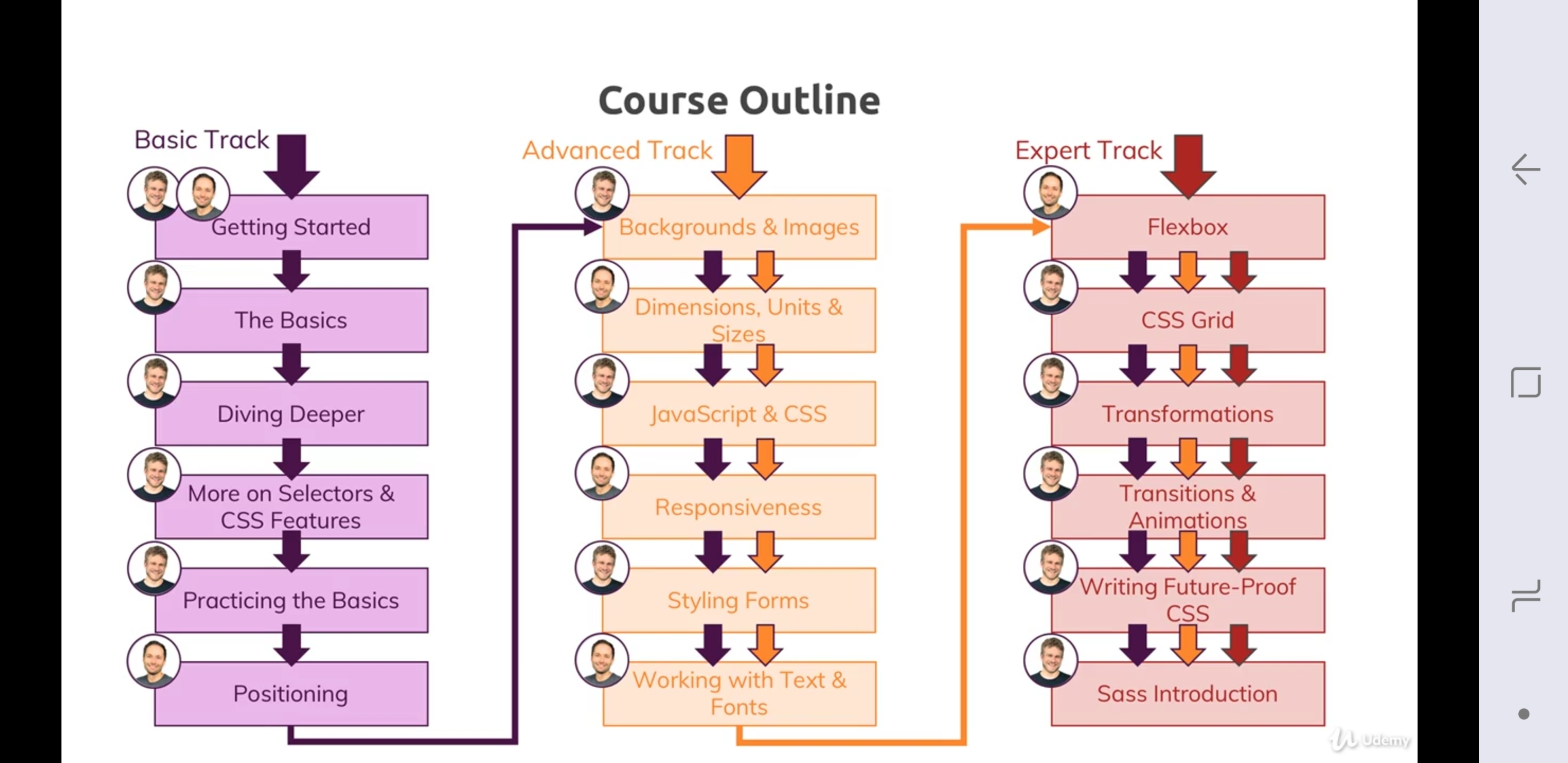
3 ways to add style¶
- in-line : style attribute of any html tag. style=""
<header><style> ...css.... </style></header>- external css file embeded in html :
<link rel="stylesheet" href="maim.css" >
other¶
- Add google font -> Add URL and use it font-family.
- id serves 2 purpose - as fragment and as selector to apply style.
- Good preactice to check browser support for any property.
- MZN doc
- CAN I USE
Summary:¶
links:¶
Complete MDN CSS Reference (don't learn this by heart!): https://developer.mozilla.org/en-US/docs/Web/CSS/Reference
Find written CSS docs on MDN: https://developer.mozilla.org/en-US/docs/Web/CSS
Common CSS Properties Reference: https://developer.mozilla.org/en-US/docs/Web/CSS/CSS_Properties_Reference
CSS Combinators: https://developer.mozilla.org/en-US/docs/Learn/CSS/Introduction_to_CSS/Combinators_and_multiple_selectors
CSS Specifity: https://developer.mozilla.org/en-US/docs/Web/CSS/Specificity
CSS Box Model: https://developer.mozilla.org/en-US/docs/Learn/CSS/Introduction_to_CSS/Box_model
box-sizing : https://developer.mozilla.org/en-US/docs/Web/CSS/box-sizing
height & width: https://www.w3schools.com/css/css_dimension.asp
The display Property: https://developer.mozilla.org/en-US/docs/Web/CSS/display
Pseudo Classes : https://developer.mozilla.org/en-US/docs/Web/CSS/Pseudo-classes
Pseudo Elements: https://developer.mozilla.org/en-US/docs/Web/CSS/Pseudo-elements