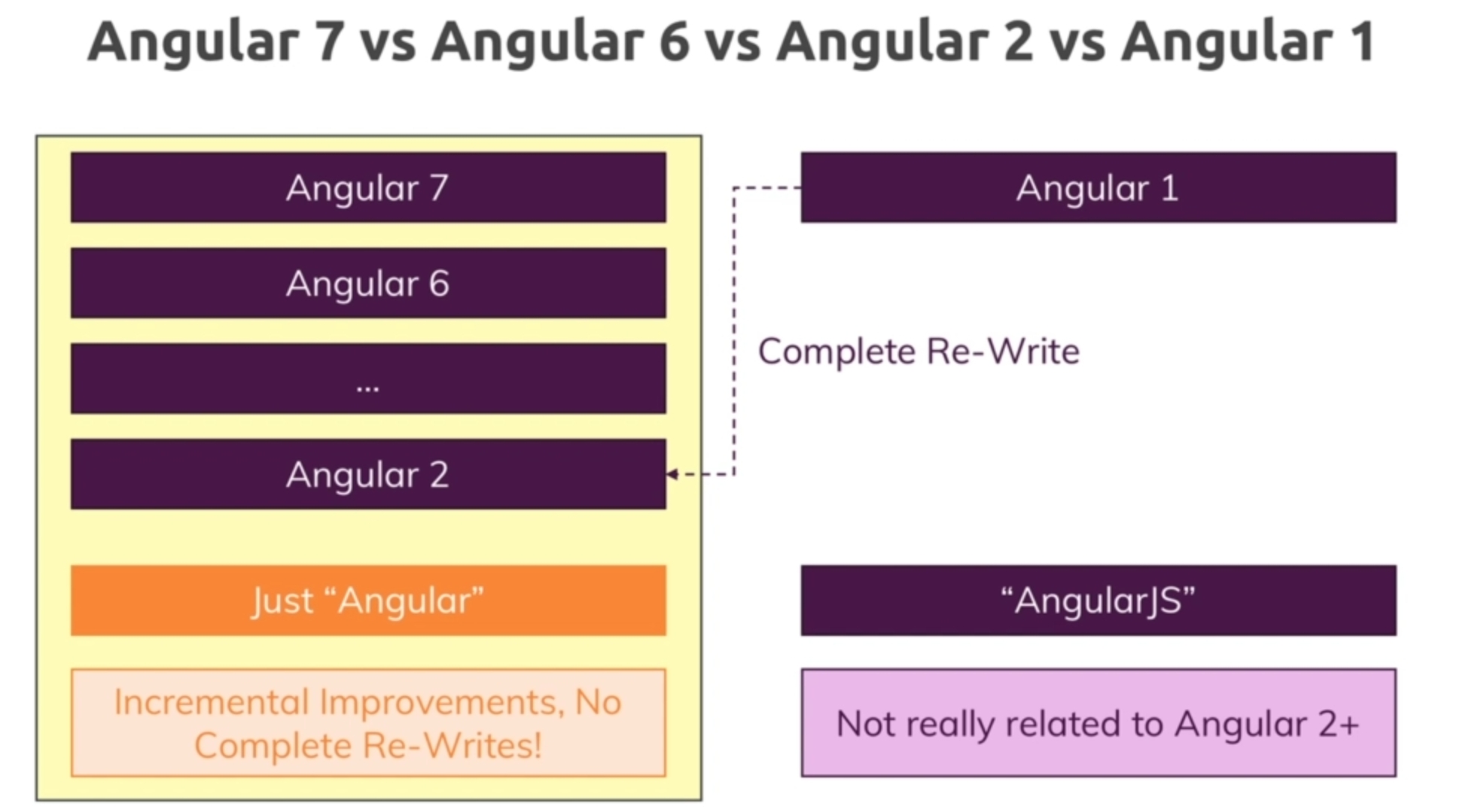Kick Off
-- PDF Slide: https://github.com/mschwarzmueller/angular-complete-guide-course-resources/blob/main/other-resources/angular-course-slides.pdf 
Course roadmap
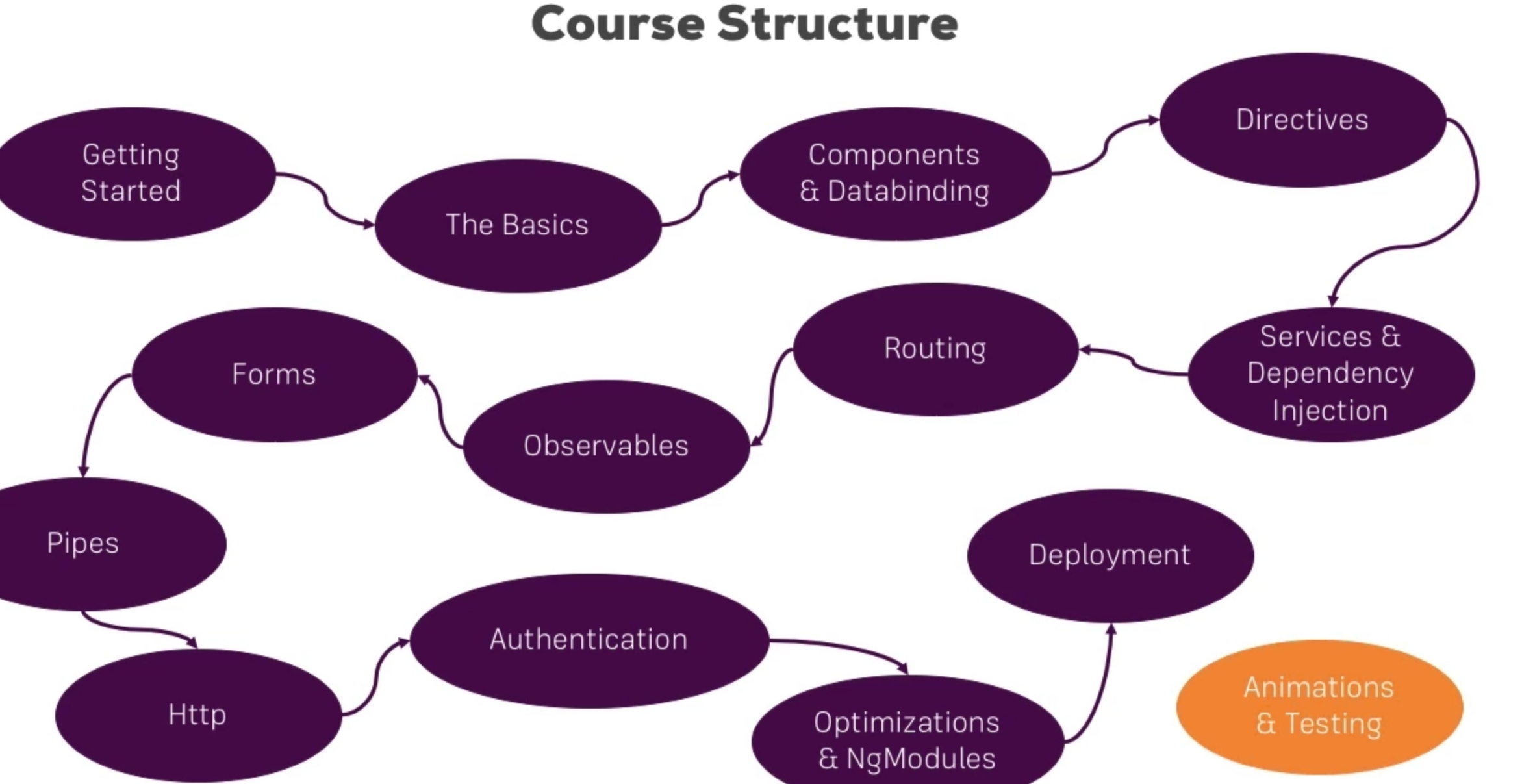
A. SPA
- single page application.
- DOM manipulation dynamically - change detection, virtual DOM, etc
- inspired from android and ios app.
- traditional web applications issues
- Users face issues like slow responses,
- more waiting time
- multiple call and refersh in browser.
- SPA are good for developing responsive websites
- Does not make regular communication with Server.
- No page refresh / no URL change (route chnages).
- centralized store with redux to cache response
B. angular vs AngularJS
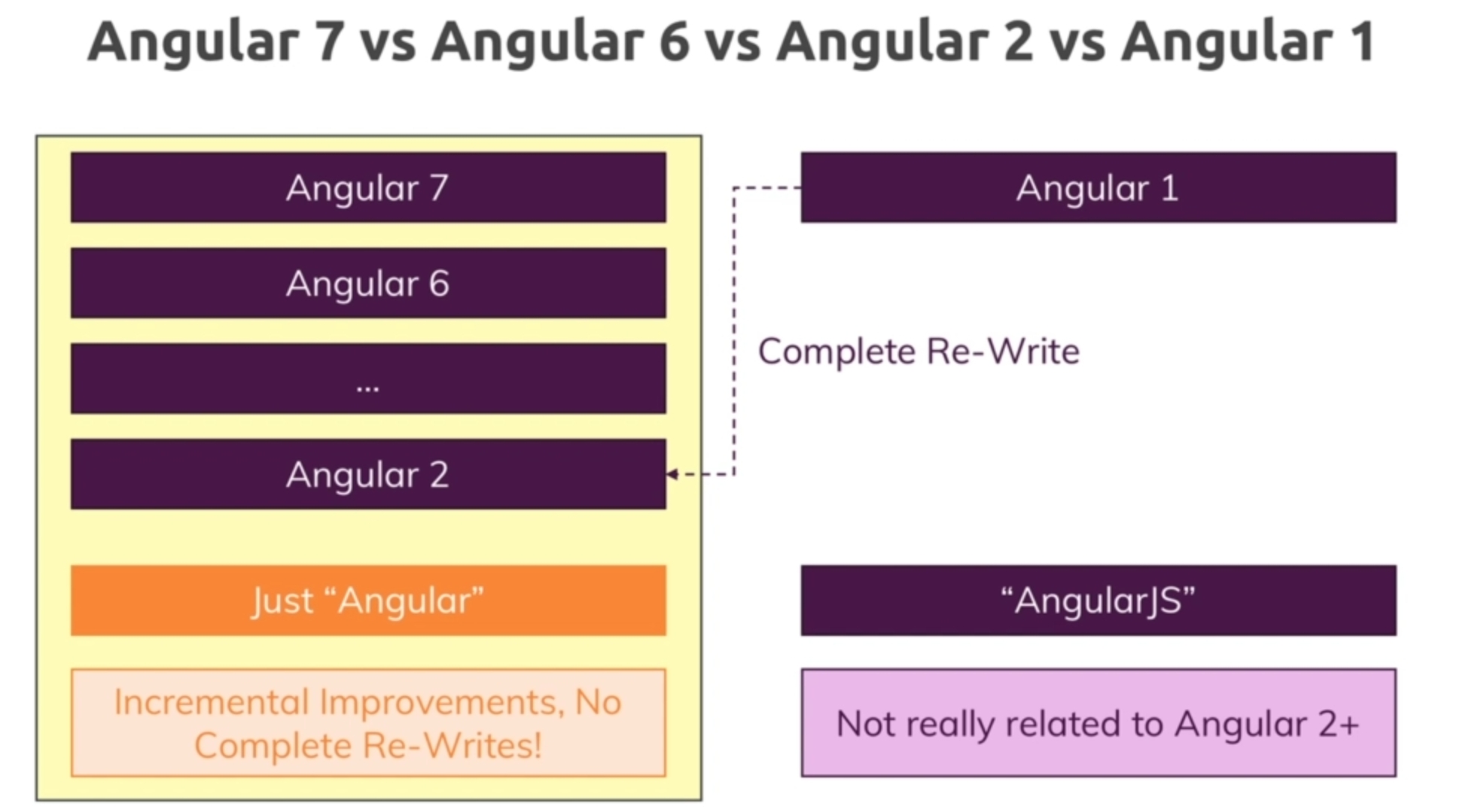
C. Angular 2+
- JS framework from Google to develop SPA for both both mobile and desktop.
- Angular1 or
angularJs (2010)
- Angular2+ or
angular (2016) > incremental improvements... > Angular20 (2025)
- uses TS
- Other UI frameworks: AMBER, BackBONE, REACT JS , Vue, etc.
- segregate - style (css), view(html), data-logic(JS/TS)
- Component based approach - Breaks pages into multiple component
D. Develops things
1. angular project things
- Create a component
- Enhance the functionality of components using Angular directives
- Create Angular forms and bind them with model data using data binding
- Validate forms using Angular built-in or custom validators
- Format the rendered data using Angular built-in or custom pipes
- components interaction - Input and Output decorators
- Communicate with remote server - Angular HttpClient class with RxJS Observables
- Add synchronous or asynchronous Angular routing
- Angular material Add other features - pagination, progress bar, table etc.
- central store : redux
- reactive : rxJs or signal
- PWA
- makes backend api to load data
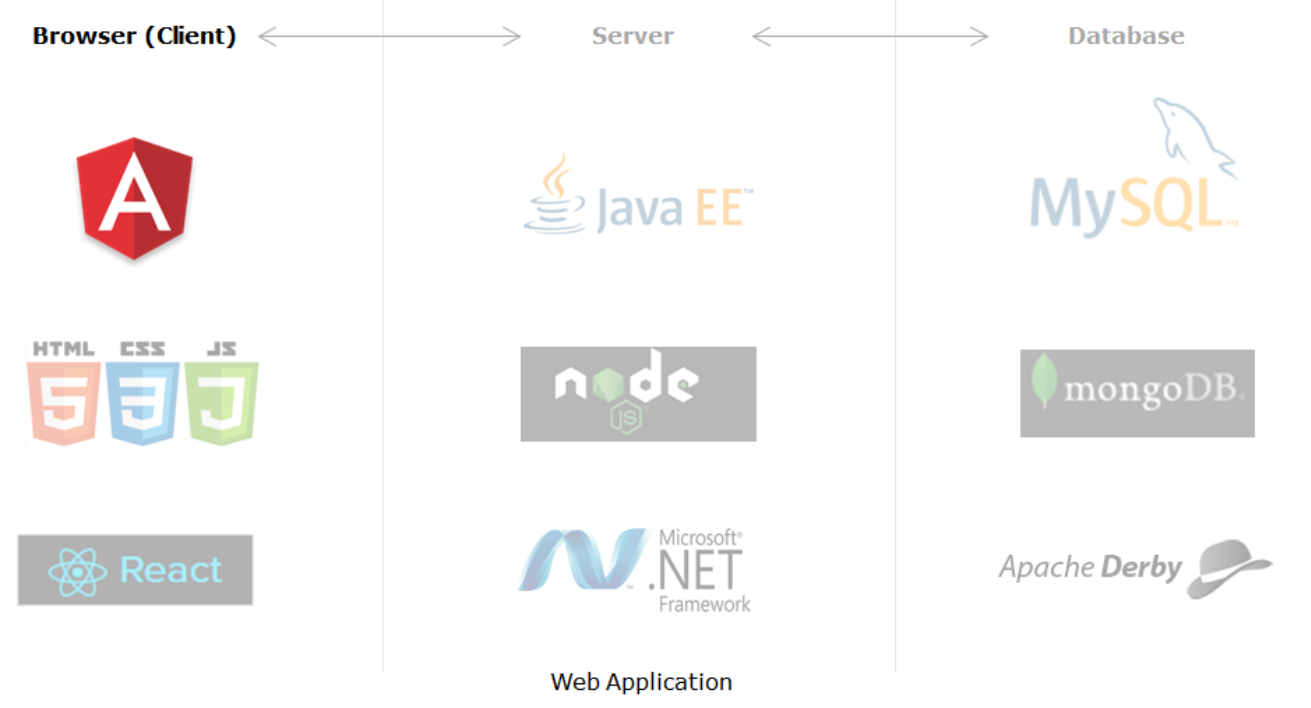
2. creat ng project
- Install node js and npm
- ng -v
- npm -v
- ng | eg: ng g c | ng g d | ng build | ng server | etc
- Create project-1 folder and
- terminal and go to project-1
- npm i angular/cli
- check :: tsconfig.json, package.json, angular.json
- ng:
ng new - Check
pkg.json : It define all the dependencies for node-module folder.
- check
tsconfig.json
ng buildng serve : It will bootstrap root module. ng serve --open --port 3000ng generate component or ng g cng generate service or n g sng generate directive or ng g d
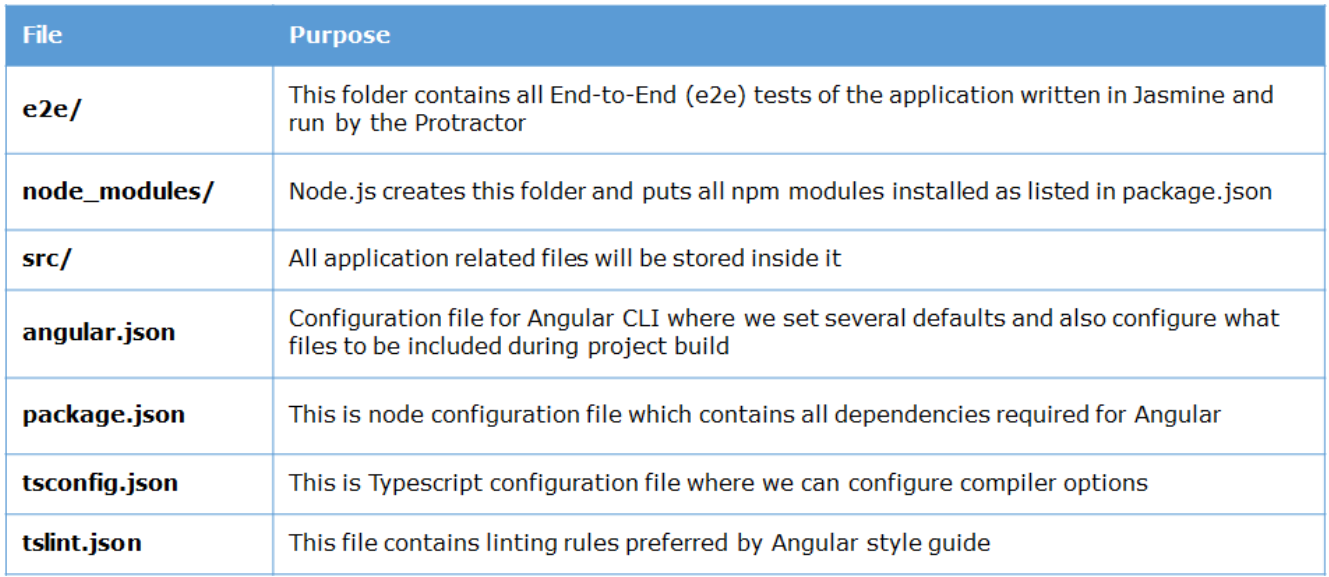
3.bootstrap appModule > app-component
- ng CLI creates a root component in root module
- app.component.ts
- check
- src/index.html (single page)
- src/main.tss
<body>
<root-app> </root-app>
</body>
import { enableProdMode } from '@angular/core';
import { platformBrowserDynamic } from '@angular/platform-browser-dynamic';
import { AppModule } from './app/app.module';
import { environment } from './environments/environment';
if (environment.production) {
enableProdMode();
}
platformBrowserDynamic().bootstrapModule(AppModule)
.catch(err => console.log(err));

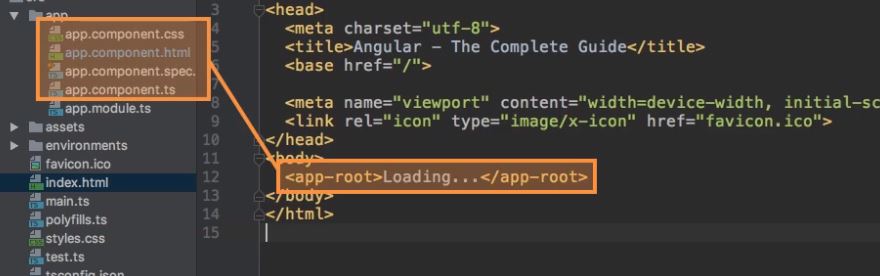
E. Interview topic
- https://chat.deepseek.com/a/chat/s/cde1169c-f909-4927-a7c7-d3a3b38d5423
- $any()
- @defer Directive (for Lazy Loading) , @if, @case, @switch, @for
- https://chat.deepseek.com/a/chat/s/a53a5b8a-85d4-4f73-8c6b-2db65129a682
- What are Subjects in RxJS? Explain BehaviorSubject, ReplaySubject, and AsyncSubject.
- How does ngFor work? What is *trackBy**?
- Difference between ngIf and *hidden** in Angular
- What is AOT (Ahead-of-Time) compilation?
Converts Angular HTML and TypeScript into efficient JavaScript code during build time.
Benefits:
Faster rendering (browser executes pre-compiled code).
Smaller bundle size (removes unused code).
Early detection of template errors.
- What is Ivy in Angular?

Angular’s next-generation compilation and rendering engine (introduced in Angular 9+).
Advantages:
Smaller bundle size (better tree-shaking).
Faster compilation and runtime performance.
Improved debugging with more readable stack traces.
Enables features like optional NgModules.
- What are dynamic components ? How do you load them?
- 100_Question_1.md
- What is the purpose of ngZone?
- import zone.ts
- service that helps Angular detect changes by wrapping asynchronous operations (e.g., setTimeout, HTTP calls).
constructor(private ngZone: NgZone) {}
runOutsideAngular() {
this.ngZone.runOutsideAngular(() => {
setTimeout(() => {
// This won't trigger Angular change detection
}, 1000);
});
}
 ¶
¶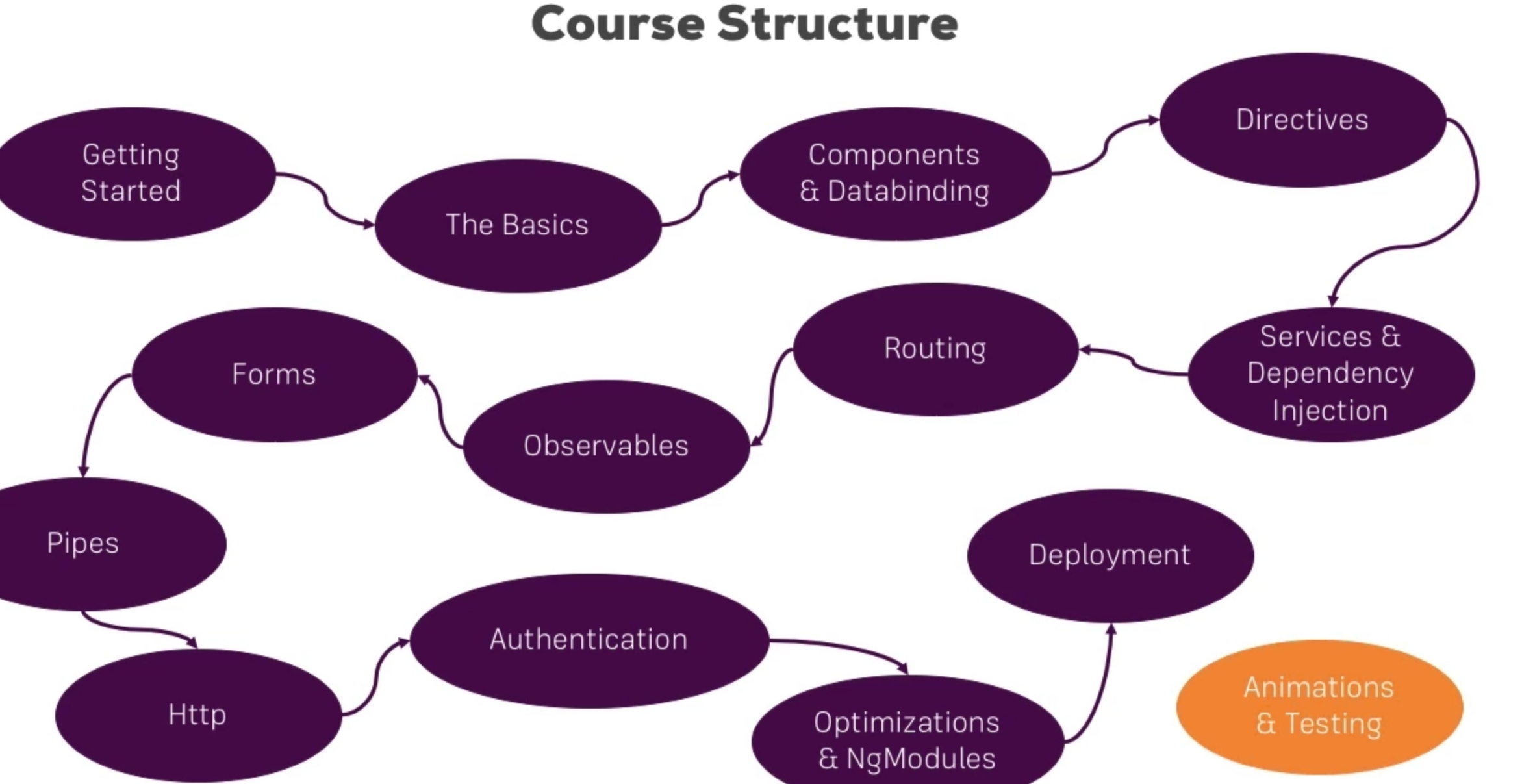 ¶
¶